Apple’s iOS has taken messaging to a whole new level. Aside from being able to send messages with effects, you can now play games on Messages for iPhone iOS 10. Battle against your friends to find out who is master of the mini-games. This tutorial explains how to use the App Store for Messages to download and install the games.
How to Download and Install Games on Messages for iPhone iOS 10
Before you can play any game on the Messages app on your iPhone, you need to download the games from the App Store in Messages. To do that, follow these steps:
1.Go to your Home screen by pressing your iPhone’s Home button.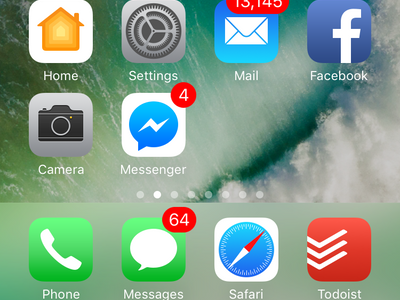
2.From the Home screen, open your Messages app.![]()
3.In Messages, tap on any conversation. Alternatively, you can create a new message.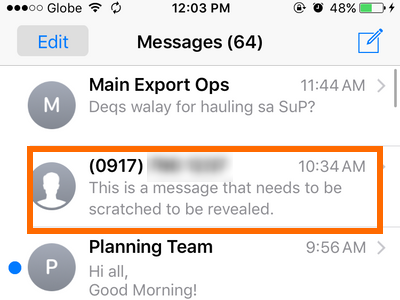
4.On the compose message screen or conversation, tap on the App Store icon.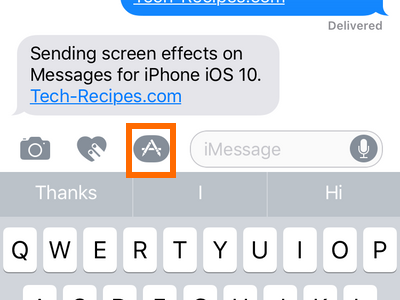
5.Tap on the app folder icon. The icon has four circles arranged in a square pattern.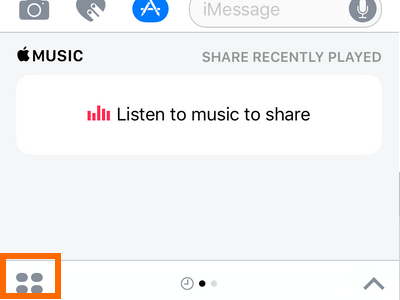
6.A list of downloaded apps will be displayed. 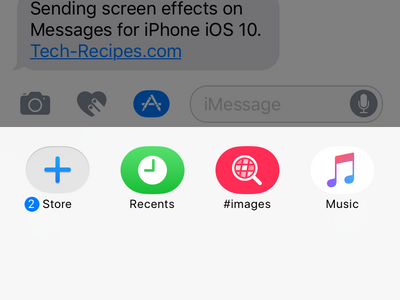
7.Tap on the plus (+) icon to open the Messages App Store.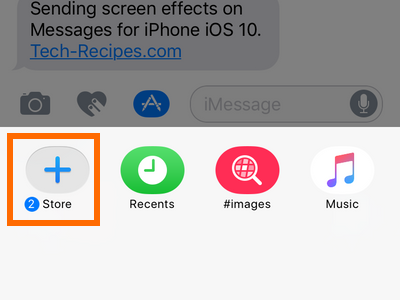
8.Choose from the list of available paid and premium apps designed for Apple’s Messages app.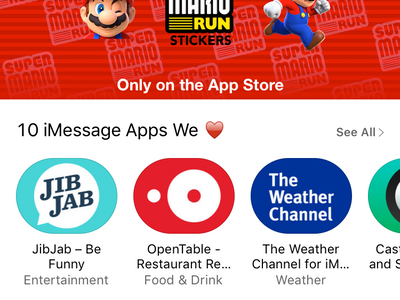
9.Tap on GET, and then tap on INSTALL.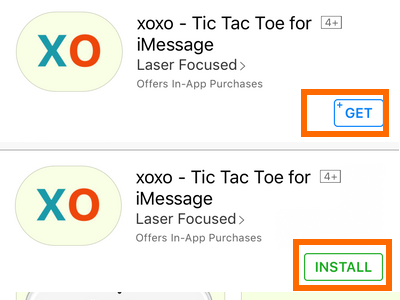
10.Wait for the installation process to finish.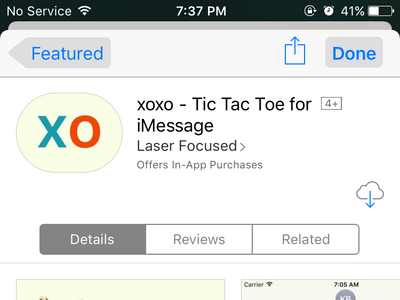
11.The selected game is now installed on your iPhone’s Messages app. You can start playing the game with a friend. You are done.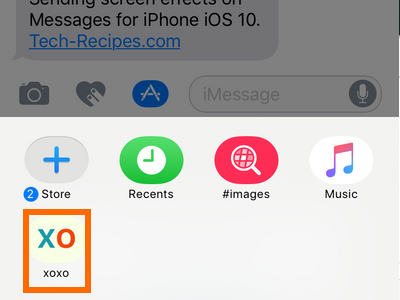
How to Play Games on Messages for iPhone iOS 10
Now that you have installed a gaming app on your Messages, the next step is to play it. To play games with your contacts, follow these steps:
1.Go to your Home screen by pressing your iPhone’s Home button.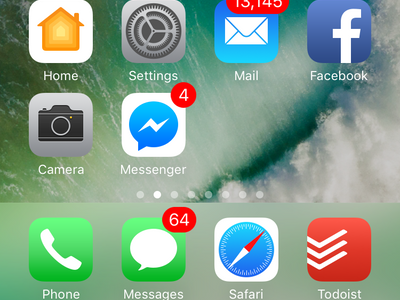
2.From the Home screen, open your Messages app.![]()
3.In Messages, tap on any conversation. Alternatively, you can create a new message.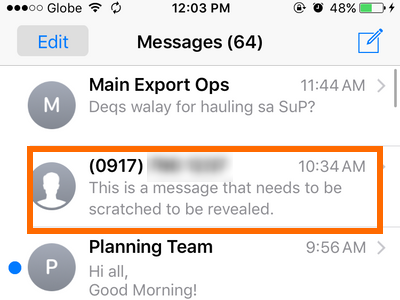
4.On the compose message screen or conversation, tap on the App Store icon.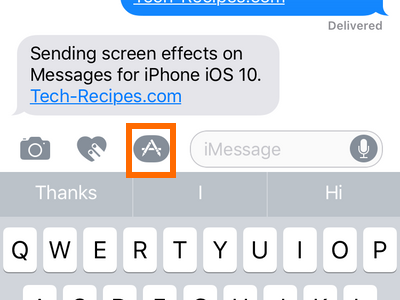
5.Tap on the app folder icon. The icon has four circles arranged in a square pattern.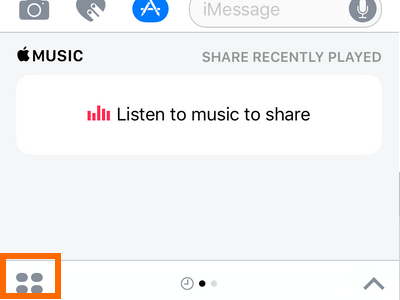
6.The list of downloaded apps will be displayed. 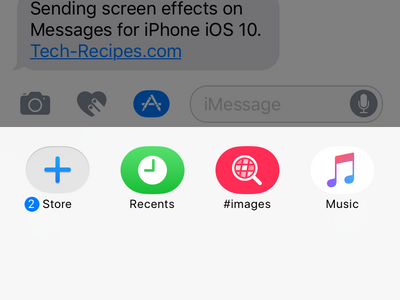
7.Tap on the game that you want to play.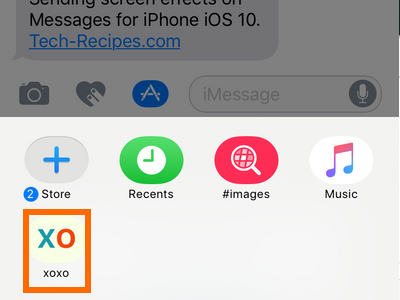
8.Start playing with your friend. Make the first move and test who is the better gamer between you.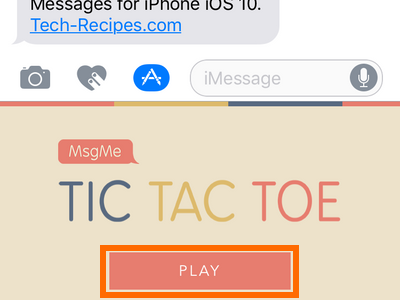
9.For most games, you need to send the message in order to complete your move.![]()
10.Continue sending moves until a player is declared a winner. You are done.
Playing games on iPhone’s Messages app is quite fun and can be a good time killer. This concept is similar to Facebook Messenger’s hidden games of chess, basketball, and soccer.
If you are having issues with any of the steps above, drop us a message in the comments section below so that we can get back to you.





