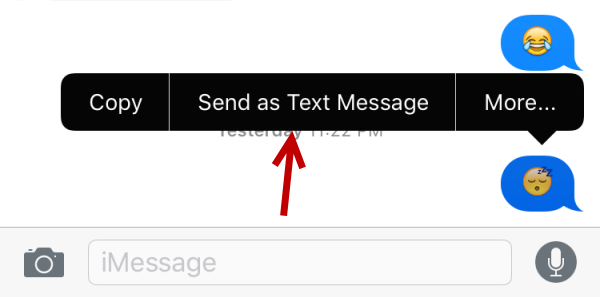iMessage is an awesome way to send messages to your contacts who also use iPhone, without being charged by your carrier. However, one disadvantage of using iMessage is that your message may not be sent if your mobile connection is unstable. In addition, if your contact’s phone is not connected to the internet when you send a message, it will not be delivered to him immediately. These disadvantages may cause a lot of problems if the message is urgent. Luckily, you can always send an SMS to your contact when iMessage is not working properly.
Method 1: Automatically switch to SMS mode
This solution is helpful when your mobile connection is unstable and you cannot send the message after several tries.
1. Go to the home screen, and launch the Settings app.

2. Inside the Settings app, scroll down to the fifth section, and select the Messages app.
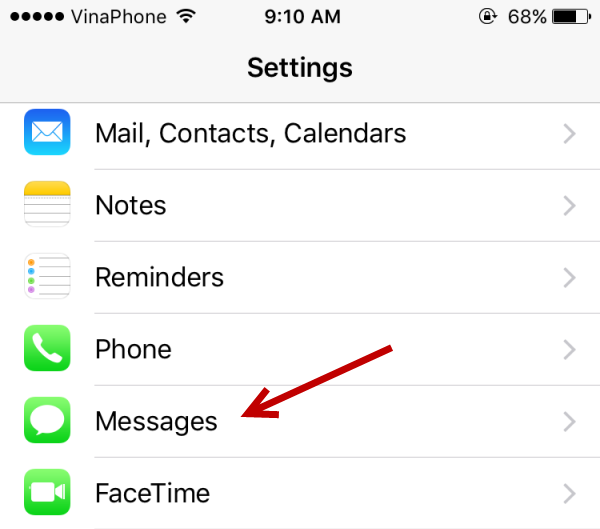
3. Turn on the Send as SMS option. Even though the option’s name is a bit confusing, its description clearly states that the app will send your message as an SMS only when iMessage is unavailable. Since you are sending a regular SMS, carrier message rates may apply.

Method 2: Force sending a specific message as an SMS
This method is used when the message is sent successfully, but it has not been delivered to your friend’s phone. This situation often occurs when your friend’s phone does not have an active internet connection.
1. Open the Messages app.
2. Go to a specific thread that contains the message which you want to send as an SMS.
3. Long-press on a message, and select Send as Text Message. This option is only visible for messages that have not been delivered.