One alert method missing from most modern smartphones is basic LED visual notification. Since the iPhone lacks a true LED indicator, we can have the iPhone alert us via the camera’s flash LED instead. The flash LED can be triggered by a new incoming phone call, message or any typical alert.
One feature that is frequently mentioned when critiquing the iPhone is the lack of LED alerts. To prolong battery life and for aesthetic reasons, Apple uses minimal main screen alerts. They have never had a flashing LED or other accessory alerts that were popular on some prior mobile devices. Since iOS 5, however, the user has had the ability to use the Flash LED for notifications. This was included for users with auditory issues, but it can be enabled by anybody through the following steps.
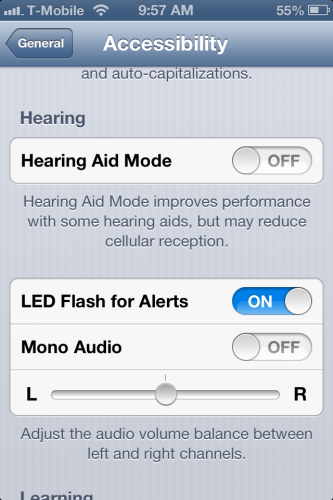
1. Go to Settings on your iPhone
2. Go into General
3. Then go into Accessibility
4. In here, scroll down and tap on the “LED Flash fo Alert” to turn it ON.
5. Once turned on, any new text messages, emails or phone call alerts will trigger the camera LED flash and in turn flash
I have tested this on all hardware versions of the iPhone after the iPhone 4. This is currently enabled in iOS 5 and iOS 6. I have confirmed this works for incoming phone calls, new email alerts, and received text messages. It will likely work with other apps that show up in the notification center. Be aware that powering the flash will consume energy so this will likely reduce your battery life.





