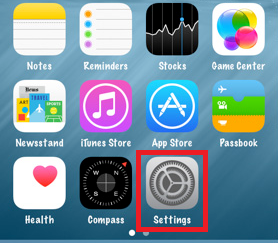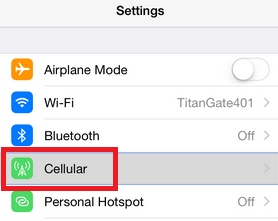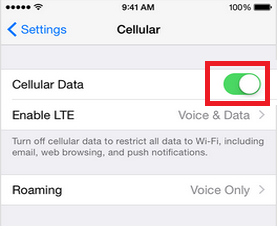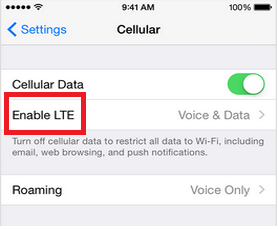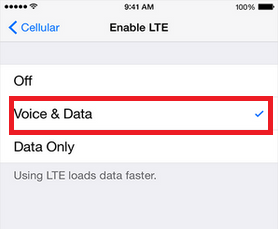Voice over LTE (VoLTE) is a feature on the iPhone 6 and iPhone 6 Plus that allows you to make high-quality phone calls over an LTE connection. The recipient also must be using a phone that supports VoLTE and should be connected to an LTE connection for the call to go through. We will show you what you need to make that crystal clear phone call using your iPhone 6 and iPhone 6 Plus.
What Do I Need to Make a Voice over LTE (VoLTE) Call?
To be able to complete a VoLTE call on your iPhone 6, you need to have the following:
1. Both phones must support Voice over LTE (VoLTE). Aside from your iPhone 6, which supports VoLTE, the other end of the line should also have a VoLTE-capable phone.
2. You need a stable LTE connection. Both phones should have a working and stable LTE connection for better call quality.
3. You must be on a carrier that supports VoLTE. Currently, these are the carriers that support VoLTE:
• AT&T USA •CSL Hongkong •SingTel Singapore
• T-MObile USA •Hutch Hongkong •Starhub Singapore
• Verizon USA •SmarTone Hongkong
4. You need a SIM card and an account that is allowed to make LTE calls. Some accounts and older SIM cards may not support VoLTE. Contact your carrier for activation or SIM-change.
5. You must have enough credits to make the VoLTE call. Depending on your carrier and your phone package plan, you may be required to have credits and a balance that is high enough to make the VoLTE call on your iPhone 6.
How Do I Enable Voice Over LTE (VoLTE) on My iPhone 6?
After all of the requirements listed above are met, you can now set your iPhone 6 to make VoLTE phone calls. Follow these steps to enable Voice Over LTE (VoLTE) on your iPhone 6:
1. Go to your phone’s Settings.
2. From Settings, tap on Cellular/Mobile.
3. On the Cellular/Mobile page, switch on Cellular Data/Mobile Data by tapping on the switch, making sure that it turns green.
4. Tap on the Enable LTE option to view more options.
5. On the Enable LTE page, tap on Voice & Data, making sure that a check mark will be in place.
6. You are now done enabling VoLTE on your iPhone 6. You can now start making high-quality calls to supporting devices.
VoLTE FAQ and Basic Troubleshooting
I am getting a message that says, “Cannot Activate LTE Calls. To enable LTE Calls on this account, contact your carrier.”
This can happen if your account is not activated for LTE or if you are using an old SIM card. Older SIM cards, especially those that were cut down to become a nano-SIM card, may not support VoLTE. Whatever the case may be, contact your carrier’s customer service and ask for a feature activation. You can also request to change your SIM card while retaining the same number.
I am not able to complete the VoLTE call even if I have the feature activated.
There could be a lot of reasons why you are not able to make the call. For one, the person on the other end of the line may not be using a phone that supports VoLTE. Second, you or the person you are trying to call may not have an LTE connection available in your current locations. Third, you may not have enough credits to complete a VoLTE call.
I can connect through VoLTE, but I am experiencing dropped calls and poor call quality.
You and the person you are calling may have low LTE signals. See to it that both of you have enough LTE signal for a better connection.
I want to make normal calls. How can I switch back?
You can turn off VoLTE by going to Settings > Cellular > Enable LTE > and tap on Data Only.