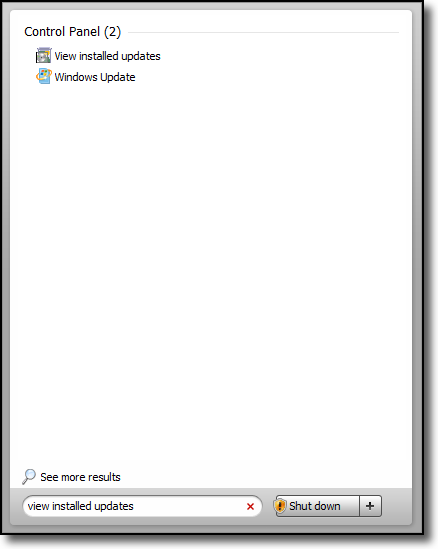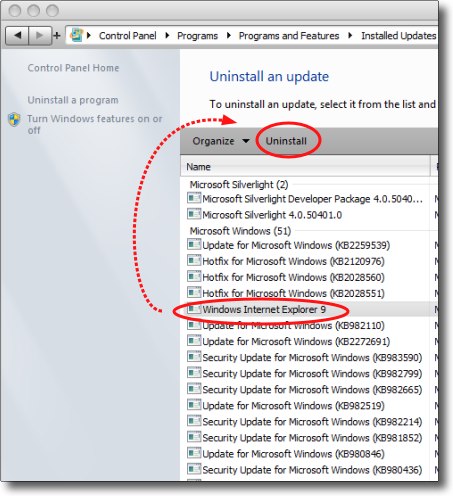With each new version of IE, people flock to download it. However, with each new version is a whole slew of new bugs as well. If you have installed IE9 and regret it, this tutorial will show how to remove IE9 and roll back to your prior version of Internet Explorer.
As I am writing this article, the IE9 beta was released. Several users have installed it and are noticing that it crashes upon starting. By following these directions, you can uninstall IE9 without any difficulty.
1. Enter your Control Panel
2. Select Programs and View Installed Updates or
you could also just search for “View installed updates” from your Start Menu search.
3. Click Windows Internet Explorer 9 and click the Uninstall button