If you let your children play games on your iPhone or iPad, chances are they may accidentally uninstall some of your important apps. To prevent losing all your important apps, you may want to disable the ability to deleting apps on your iOS device. This tutorial will show you how to do it without installing any third-party apps.
Accidental deletion of apps and games can be a lot of trouble if the important data is not synced to the cloud. You may end up re-downloading the app and starting over, and it may take a lot of time to recover. To avoid difficult situations such as this, make sure to disable the ability to delete applications whenever someone uses your phone. Using the Restrictions feature in iOS, you can lock this option safely with a pin code and unlock it whenever you want.
1. Tap on the Settings icon.

2. In the Settings screen, choose the General section.

3. In the General section, tap on the Restrictions option. If you have not used this feature before, tap Enable Restrictions in the next screen, and configure the four-digit pin code to safety lock the feature. You will be asked to provide the code every time you access this section.

4. Once everything is set up, find the Deleting Apps option, and switch it from On to Off.
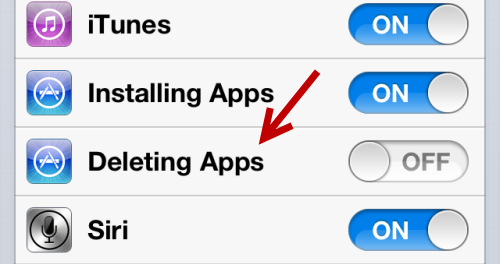
5. Remember to go back to the previous screen to save the setting. Once everything is saved, you can long-press on an app icon to switch to edit mode. The small X button at the top of each third-party app will not appear, indicating that you cannot remove them anymore.
6. Later, to be able to uninstall apps and games, you can use the above steps to go the Restrictions section and turn on the Deleting Apps option or disable the Restrictions feature.





