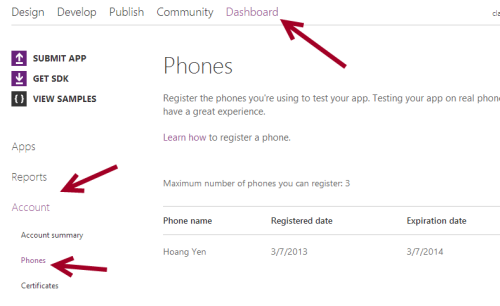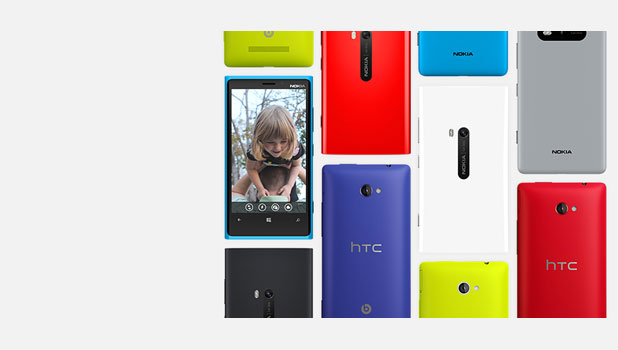For game and app development, developers are required to have an unlocked Windows Phone device. This process will walk you through all the necessary steps to get your phone unlocked so that you can test your app on a real device.
Most Nokia Windows Phone devices are locked. Users are not allowed to deploy games or apps to the device. Unlocking the phone will solve the problem.
1. Install the Windows Phone 8 SDK if you do not have it on the system. This is required for all developers.
2. Register for a Windows Phone developer account. If you are a DreamSpark member, you can register for free.
3. After the SDK is installed on the system, search for the Windows Phone Developer Registration program from the start screen.
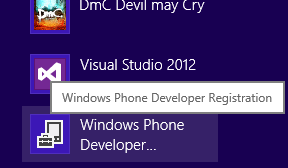
4. Connect your phone to the computer. The program should detect the device immediately. Hit the Register button when it is clickable.
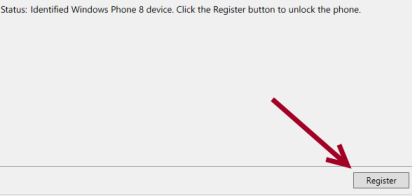
5. A log-in window will show up on screen. Please fill in your developer account information in the appropriate field, and then hit Sign in. The device registration process will start once you are signed in. If you are successful, you will receive the following message: Congratulations! You have successfully unlocked your Windows Phone.
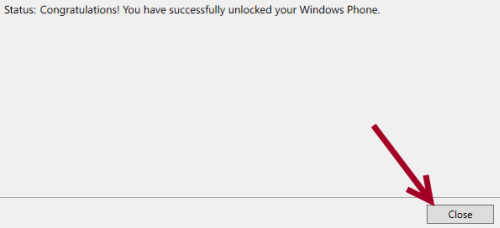
6. Each developer account can unlock up to three devices. If you want to delete a device from the account, log in to the developer Dashboard, choose Account -> Phones, and then delete the device from there.