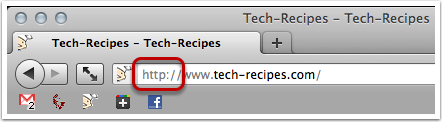By default, Firefox 7 hides the http:// in the address bar. Some people don’t like having the protocol trimmed from the URL, so here’s a quick tip to put it back where it belongs.
Here’s how a web address looks by default in Firefox 7, notice the missing http://?

1. Open Firefox.
2. In the address bar, go to:
about:config
When prompted, click the I’ll be careful, I promise! button.
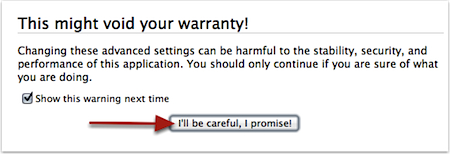
3. Scroll down to or use the filter to locate browser.urlbar.trimURLs.
4. Double click the preference so that it’s value changes from true to false.
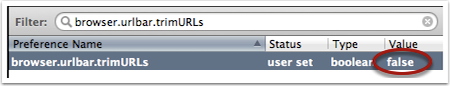
Now your address bar will display the HTTP protocol in the address bar.