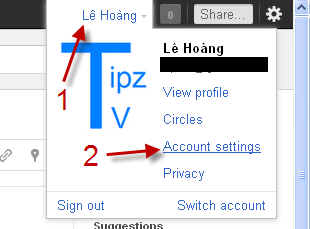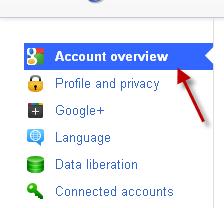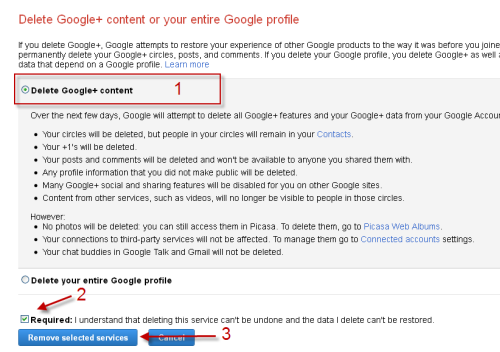With the increasing number of social networking services, you may feel a bit overwhelming when using too many of them. If you have decided to leave the Google+ world behind, delete the account to keep your personal informations safe.
1. Log in to your Google +1 account.
2. Click your name in the Google + bar -> Account settings.
3. Go to Account overview.
4. Choose Delete Google+ content, check Required: I understand that deleting this service can’t be undone and the data I delete can’t be restored and hit Remove selected services.
Note: It may take some days to completely delete your account.