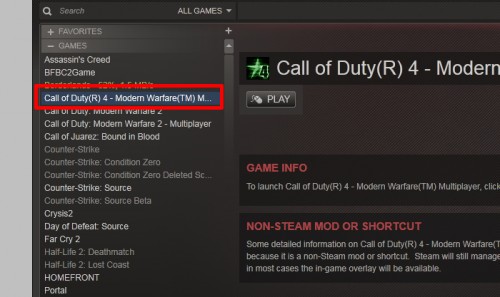If someone does not buy a game through Steam, he misses out on all the cool features Steam gives. Using shift-tab to pull up your friends list, communicate, join games–all of these are awesome but are only available through Steam. Luckily, the folks at Steam make it super easy to add a non-Steam game to your Steam library to give you those features.
1) Open Steam and view your Library

2) Click on “+Add A Game” then click on “Add Non-Steam Game”

3) Scroll down until you find the game you want. Simply tick-off the game and click “Add Selected Programs” (If your game isn’t listed, use the browse feature to locate its .exe)
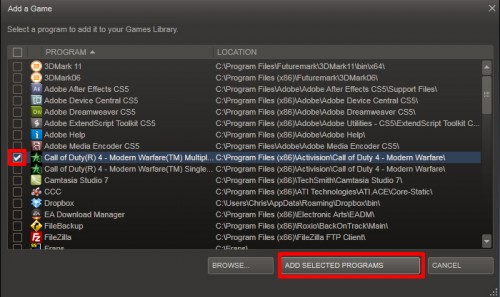
4) Your game is now in your Steam library and will give you all the great features of Steam!