You can now delegate email rights to another Gmail user. This can be useful if you want to give email access to your spouse or business associate and also give them access to your Contacts.
1. Go to Gmail and login to your account.
2. In the upper-right corner, click Settings.
3. Select Accounts and Import.
4. Go to Grant access to your account and click the Add another account link.
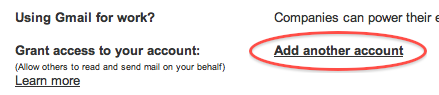
5. Input the Gmail address for the desired user.
6. Click the Next step button.
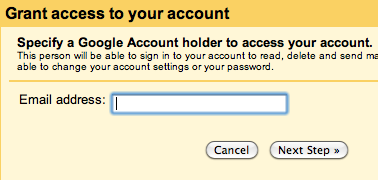
7. If the info is correct, click the Send email to grant access button.
To revoke the email access, simply go back to Settings and Accounts and Import. Go to the Grant access to your account section and remove the access.




